Social networking websites can indeed be a good way for holiday home/ homestay owners to not only to stay in touch with past guests, but also to connect with prospective travelers who might be your next guests. However with so many social networking websites it can sometimes be difficult for owners to decide on which website to rely on. I would recommend Facebook as the best social network that can really help. Facebook is more personal, user-friendly and is No. 1 in the popularity list. Today, Facebook has more than 500 million active users who share more than billions of photos, videos, and web links each week. Facebook because of its wide reach is too big an opportunity to ignore. So how do you get started or how do you create a Facebook page of your vacation rental?
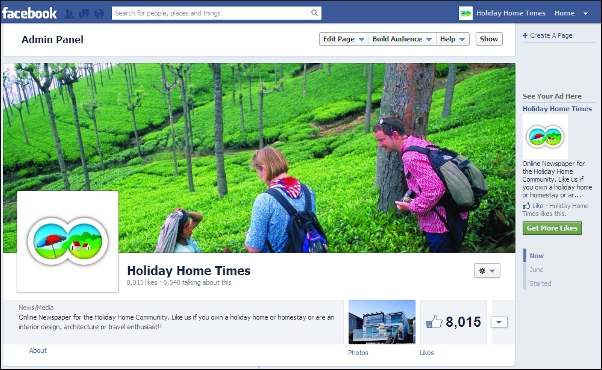
However before you get started you must understand the difference between a Facebook profile and a Facebook page. Facebook profiles are only for individuals, not for businesses or groups. On the other hand, a Facebook page is a public profile specifically designed for businesses, organizations and public figures. Facebook users who interact with your Facebook page are called ‘fans,’ rather than ‘friends’ who are those who interact with you via your profile.
HOW IT WORKS: If you have 100 people who have 100 friends each in their Facebook profiles, when you are adding any content, like an image or you write something about your property, it will be displayed in the walls of your 100 fans which in turn can be seen by 10,000 others who are friends of your fans. So you can understand the amount of hype you can create for your holiday home. I hope this is convincing enough to create a Facebook page of your vacation rental. Here is how to get started:
CREATING A PAGE: Here, I’m assuming that you already have a Facebook profile of yourself. To create a page for your holiday home you can click here. Add all the details about your property, a profile picture which will make the page look better. Now you are ready to go.
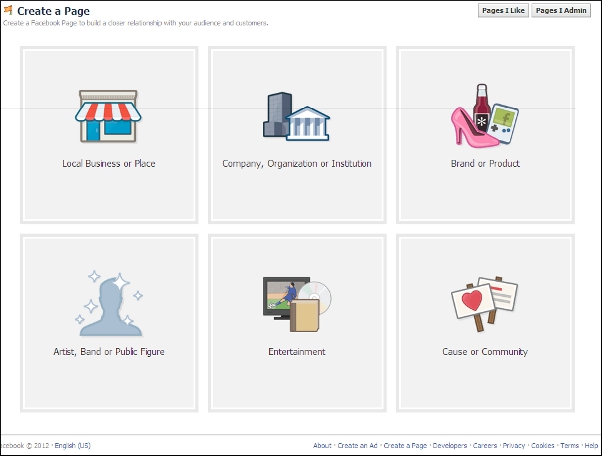
INVITING PEOPLE: The next step will be to let people know about your page and to invite them to be fans of your page. If the emails of the people you want to invite are in your email inbox, just click on the ‘Build Audience’ button and select the right email provider; enter your email account details and select the emails you want to invite.
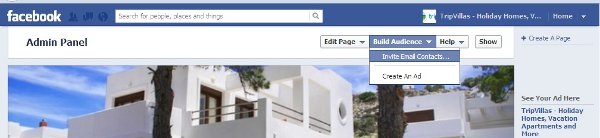
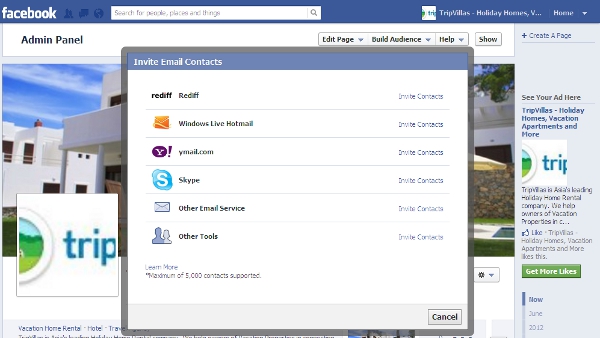
USERNAME: You will notice that the url of your Facebook page will have a lot of digits which you will by no means be able to remember. So you need to have something easier to remember like facebook.com/holidayhometimes. So just type facebook.com/username on the browser and you will have the option to select the username of your Facebook page. Make sure that you select something that best defines your holiday home. For instance, if the name of your homestay is Bill’s Holiday Home then select ‘billsholidayhome’ as your username. This will be easier for you to remember when you tell your guests over the phone to visit your Facebook page for images and information on discounts and offers. A WORD OF CAUTION: Be careful what you select, because you will be stuck with this url for ever since you cannot change this again.
Now that brings us to the question: “OK, I have a Facebook page, now what?”
ADDING CONTENT: It goes without saying that once you have someone who ‘Likes’ your page, he will only be your fan as long as he is interested. It is your job to offer new content, beautiful photographs of your property, exciting videos, etc. However just remember that it is very easy for users to ‘Unlike’ your page. So keep your content light, fun and informative without being too repetitive. Don’t spam your fans with unwanted information not connected with your vacation rental.
CREATING A CALENDAR: If there is any event or festival that is due in the location where your property is situated, write interesting facts about the event/ festival, add images of people enjoying during this time, etc. to create a buzz. Ideally travelers like to visit a destination when there is something interesting happening. So adding a calendar can go a long way. You can also write about the discounts you are offering during this time.
ENCOURAGING GUESTS TO POST PICS AND TESTIMONIALS: It is important to encourage your Facebook fans to post comments, reviews or testimonials on your Facebook Page. By allowing past guests to upload videos, post questions or concerns, and share the details of their stay, you are regenerating a great talking point for interested guests. This encourages people to both interact with your page and thus creates the buzz you need to attract new guests.
To get more information & assistance, please submit the form below and our specialist will get in touch with you at the earliest.








